Advanced Password Generator
Copied to clipboard!
The Ultimate Guide to Using a Password Generator Effectively
In today’s digital world, protecting your online presence is more important than ever. From financial accounts to social media profiles, everything is connected to the internet, and each account requires a strong password. Unfortunately, many people still rely on simple, easy-to-guess passwords, putting their personal information at risk. Enter the password generator—a powerful tool to help you create strong, unique passwords effortlessly.
What is a Password Generator?
A password generator is a tool that creates complex and random passwords for you. These tools are designed to ensure that your passwords are strong and difficult for hackers to crack. Instead of coming up with a password yourself, which often leads to predictable patterns, a password generator produces combinations of letters, numbers, and special characters in random sequences.
Why Use a Password Generator?
The primary purpose of a password generator is to enhance your online security. Here’s why you should use one:
1. Increased Security
Generated passwords are harder to guess or crack using brute force attacks. They’re usually long and include a mix of uppercase letters, lowercase letters, numbers, and special symbols.
2. Avoid Reusing Passwords
One of the biggest mistakes people make is reusing passwords across multiple accounts. If one account is compromised, all accounts with the same password are at risk. A password generator ensures each account has a unique password.
3. Saves Time
Coming up with a strong, unique password for every account can be tedious. A password generator can do it in seconds.
4. Customizable Options
Most password generators allow you to customize the password length and include or exclude certain character types, making it easier to meet specific requirements.
How to Use a Password Generator Effectively
Using a password generator is straightforward, but here are some tips to maximize its benefits:
1. Choose a Reliable Tool
Not all password generators are created equal. Some online tools may store your generated passwords, posing a security risk. Opt for trusted tools or offline generators to ensure your passwords remain private.
2. Opt for Length
The longer the password, the harder it is to crack. Aim for passwords that are at least 12-16 characters long.
3. Include All Character Types
A strong password includes a combination of:
- Uppercase letters (A-Z)
- Lowercase letters (a-z)
- Numbers (0-9)
- Special characters (!@#$%^&*)
4. Avoid Dictionary Words
Hackers often use software that can quickly guess passwords based on dictionary words. Random combinations generated by a password generator are far more secure.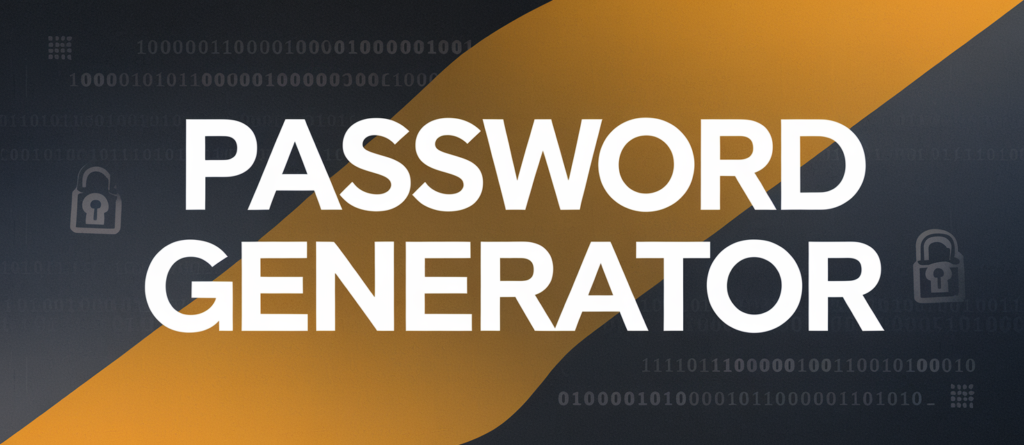
5. Store Passwords Securely
While a password generator creates strong passwords, remembering them can be a challenge. Use a trusted password manager to securely store and organize your passwords.
Top Password Generators to Try
Here are some of the best password generators available:
1. LastPass Password Generator
LastPass is a well-known password manager that includes a robust password generator. You can customize the length and complexity of the passwords.
2. Dashlane Password Generator
Dashlane offers a user-friendly interface and advanced options to create strong passwords tailored to your needs.
3. NordPass Password Generator
NordPass provides a simple yet powerful password generator that works online and offline.
4. 1Password Generator
This tool generates unique, secure passwords and integrates seamlessly with the 1Password manager.
5. KeePass Password Generator
KeePass is an open-source password manager with a built-in password generator, giving you complete control over your password security.
Common Mistakes to Avoid
While using a password generator significantly improves your security, there are still some common pitfalls to avoid:
1. Relying on Default Passwords
Many devices and accounts come with default passwords. Always replace these with a generated, secure password immediately.
2. Sharing Passwords
Even if your password is strong, sharing it compromises its security. Keep your passwords private.
3. Ignoring Two-Factor Authentication (2FA)
A strong password is excellent, but combining it with 2FA provides an extra layer of security. Always enable 2FA when available.
4. Not Updating Passwords Regularly
Cybersecurity best practices recommend changing your passwords periodically, especially for sensitive accounts.
The Future of Password Security
As technology evolves, so do the methods hackers use to access your accounts. While password generators are effective now, the future may bring biometric authentication, passkeys, or other innovations that could replace traditional passwords. Until then, using a password generator remains one of the best ways to protect your online identity.
Final Thoughts
In a world where cybersecurity threats are increasing, a password generator is an indispensable tool for protecting your online accounts. By creating strong, unique passwords for every account and securely storing them, you can significantly reduce the risk of unauthorized access. Start using a password generator today and take control of your digital security.